Introducing Bloomtools' new email editor
)
The new editor allows you to drag buttons, social media icons and more directly onto your template, and it will format it for you straight away.
Intoducing Layouts
We have introduced a concept called 'layouts', where we do most of the heavy lifting to make it easy to create great looking emails. You can choose from a range of pre-set layouts that can easily be changed to suit your needs.
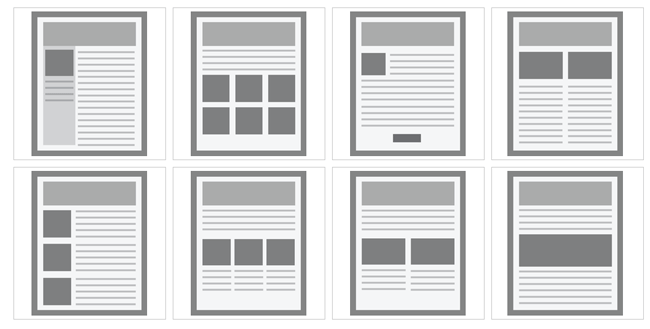
More Flexibility
For each of the items on your template, you now have the ability to control things such as font size, borders, font colours, margins and much more giving you the finer controls that were lacking in the previous version of the editor.
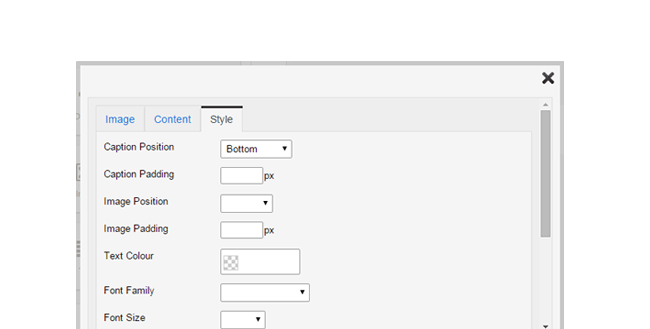
Mobile Friendly
The new email editor automatically creates responsive email campaigns - making it easy to create emails that will look great on both your desktop computers and mobile devices and phones.
) Author:James Greig
Author:James Greig| Tags:Email Marketing |
Check Out Our
Recent Articles
- The 2026 Visibility Playbook: How to be Findable, Believable, and Easy t...
- Get Rewarded: How to Double Your Reach by Nailing Social Media Interacti...
- Google’s December 2025 Core Update: What It Means for Your Business
- Your Brand Doesn’t Start With Your Logo - It Starts Inside Your Business
- 2025: The Year AI Search Decides Which Businesses Get Found (and Which D...



